Full Visibility in Your Signature Processes
Make data-driven decisions with comprehensive analytics. Track every document, monitor performance metrics, and optimize your workflows with actionable insights.
Monitor all activities as they happen
Live updates on document status, signature progress, and user activities. Customizable widgets show the metrics that matter most to your business.



Transform data into actionable insights
Move beyond basic metrics to understand what drives your document workflows and how to improve them.
360° Visibility
See everything happening in your account - from individual document status to organization-wide trends.
Predictive Analytics
AI-powered insights predict completion times, identify at-risk documents, and suggest process improvements.
Compliance Ready
Audit-ready reports with complete activity logs, timestamps, and user actions. Meet regulatory requirements with ease.
- Complete audit trails for every document
- Regulatory compliance reports built-in
Trusted by data-driven organizations
Leading companies rely on our reporting to optimize their document workflows and ensure compliance.
The reporting capabilities helped us identify that 40% of delays were happening at one specific approval step. We optimized it and cut our processing time in half.
Michael Thompson
CFO, FinanceCore
Faster processing
Monthly documents
During our audit, we could provide complete documentation for every signature collected over 3 years. The detailed logs and reports made compliance effortless.
Sarah Mitchell
Compliance Director, HealthTech
Audit success
Documents tracked
Reporting features that deliver results
Everything you need to measure, analyze, and improve your document workflows.
Visual dashboards with 20+ chart types and real-time updates
Export reports in Excel, PDF, CSV, or integrate via API
Smart alerts for anomalies, thresholds, and important events
Full Visibility in Your Signature Processes
Don’t shoot arrows in the dark. With imzala.org’s detailed reporting system, track your document flows in real-time, identify bottlenecks, and increase efficiency.
Explore Reports {.btn .btn-primary .mt-4}
Problems Caused by Lack of Reporting
🌫️ Lack of Visibility
Which documents are signed, which are pending? Who signed when? Process management is impossible without this information.
📉 Performance Measurement Difficulty
How efficient are your signature processes? What’s the average signing time? Data is needed for performance measurement.
⚖️ Audit and Compliance
Detailed records are required for legal audits. Who signed, when, from where - it all matters.
🔍 Problem Detection
You can’t improve what you can’t see. Making decisions without data is difficult.
Solution: Comprehensive Reporting Platform
imzala.org records every stage of your signature processes and transforms them into meaningful reports:
- Real-Time Tracking: Instant status viewing
- Detailed Analytics: In-depth performance metrics
- Visual Dashboards: Easy-to-understand charts
- Customizable Reports: Reports tailored to your needs
Reporting Features
📊 Live Dashboard
Track all your signature processes from one screen. Pending, signed, rejected documents displayed instantly.
📈 Performance Metrics
- Average Signing Time: Time from document sending to signature
- Signature Rates: How many sent documents were signed?
- Rejection Rates: Which documents are rejected and why?
- Channel Performance: Effectiveness of email, SMS, WhatsApp channels
🔍 Detailed Filters
Dozens of filtering options like date range, document type, department, signer. Find the data you want easily.
📥 Export Options
Download all reports in Excel, PDF, or CSV format. Get raw data for your own analysis.
Report Types
Document-Based Reports
- Document Status: Real-time status of each document
- Signature History: All signature steps of the document
- Access Logs: Who viewed when
- Download Records: Document download history
User-Based Reports
- User Activity: Signature statistics for each user
- Performance Comparison: Team member performance
- Access Rights: User permissions and usage
- Login History: Login records and IP addresses
Process-Based Reports
- Flow Analysis: Step-by-step analysis of signature processes
- Bottleneck Detection: Points causing delays in processes
- Automation Rate: Manual vs automatic process rates
- Error Analysis: Failed operations and causes
Financial Reports
- Usage Report: Monthly signature and document usage
- Cost Analysis: Department-based cost distribution
- Savings Calculation: Savings achieved through digitalization
- ROI Analysis: Return on investment calculations
Visualization Tools
📊 Charts
- Line Charts: Time-based trends
- Pie Charts: Distribution analysis
- Bar Charts: Comparative analysis
- Heat Maps: Density analysis
🎯 KPI Cards
Display important performance indicators in large, readable cards. See at a glance how close you are to your goals.
📱 Mobile Compatible
All reports look perfect on mobile devices. Access and tracking from anywhere.
🎨 Customizable Themes
Color and theme options matching your corporate identity. Brand-specific dashboard.
Advanced Analytics Features
🤖 Prediction
Future projections based on historical data. Monthly signature volume projections.
🔔 Smart Alerts
Automatic notification when thresholds you set are exceeded. Immediately notice abnormal situations.
📐 Comparative Analysis
Compare different periods, departments, or document types. See progress clearly.
🎯 Goal Tracking
Set KPI targets and track achievement rates. Motivation and performance improvement.
Integration and API
📊 BI Tools
Integration with business intelligence tools like Power BI, Tableau, Qlik. Analyze your data on your own platform.
🔗 API Access
Programmatic access to all reporting data via RESTful API. Develop custom applications.
📧 Automated Reporting
Automatic report delivery weekly, monthly, or at custom intervals. Regular updates via email.
🔄 Real-Time Synchronization
Real-time data flow with webhook support. Real-time integration with your systems.
Compliance and Audit
📋 Audit Trail
Detailed record of every operation. Who did what, when, from where - full logging.
⚖️ Legal Compliance
Record keeping compliant with electronic signature laws. Reports meeting GDPR requirements.
🔒 Secure Storage
All reports stored encrypted. Archiving capability up to 10 years.
📑 Legal Evidence Quality
Records with official timestamps. Can be used as evidence in courts.
Use Cases
Management Reports
- Monthly Summary: Summary reports for top management
- Department Performance: Unit-based comparisons
- Trend Analysis: Long-term trends
- Budget Tracking: Usage and cost control
Operational Tracking
- Daily Operations: Detailed tracking for operations team
- SLA Compliance: Service level agreement compliance
- Problem Resolution: Detection of problematic processes
- Capacity Planning: Load analysis and planning
Customer Reports
- Customer Portfolio: Customer-based usage reports
- Billing Details: Detailed usage invoices
- Service Quality: Customer satisfaction metrics
- Custom Reports: Customer-specific reporting
Frequently Asked Questions
How far back can reports go?
All your data is stored from day one. You can get reports up to 10 years back.
Can I get reports automatically?
Yes, you can set up automatic report delivery at your desired frequency (daily, weekly, monthly).
Can I create custom reports?
You can create your own custom reports with advanced filtering and grouping features.
Are reports secure?
All reports are stored encrypted and only authorized users can access. Role-based access control available.
Can I get reports via API?
Yes, you can programmatically access all reporting data via REST API.
How’s report performance?
You get results in seconds even with millions of records. Optimized database structure.
Can I export to Excel?
All reports can be downloaded in Excel, CSV, and PDF formats. Pivot table compatible data format.
Can I view reports on mobile?
Thanks to responsive design, all reports look perfect on mobile devices.
Start managing your signature processes based on data. See the difference with detailed reporting.
Request Demo {.btn .btn-primary .btn-lg .mt-4}